It’s hard to believe I’ve been blogging since 2008 and making passive income to supplement my Social Security check. Not all of us have fat 401Ks. But, even if you do, you may want to become a blogger or influencer. Believe it or not, many Baby Boomers and GenXers are earning excellent incomes online.
If you have a blog or want to start one to earn post-retirement income on social media, I’ve created a list of resources and tools I use and love.
You may want to bookmark these items as I update them for current trends. Hopefully, it will help you avoid making the techy mistakes I’ve made in the past.
If becoming tech-savvy sounds like a scary concept, I am now in my 70s and set up this blog and my social media profiles by taking online classes and watching YouTube. If I can do it, you can too, especially if you love to write. People of ALL ages are doing it and using their new skills to reinvent themselves and enhance their retirement income.
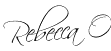
Blogging is not dead
People read blogs every day and may not realize it. For those with writing skills, blogging is a creative and often lucrative way to earn a living or enjoy it as a hobby. Read more about how to start a blog here.
If you haven’t set up a blog yet I have posted a step-by-step tutorial to install one on Bluehost in minutes. Bluehost has super fast cloud hosting. If setting up a website yourself is not your vibe, freelancers on sites like Fiverr or Upwork will do it for you affordably.
Some of the links on this page are affiliate links to brands I have partnered with. If you click on a link and make a purchase, I will receive a small commission at no additional cost to you. Please read my site Disclaimer and Privacy/Cookie policy if you have any questions.
Although there is a learning curve, a blog is not hard to install and is much easier to do than when I first started.
I’m not a fan of free blogging platforms like WordPress.com, Google Blogspot, Weebly, or Wix, because you don’t have control over your content and there are restrictions in monetizing your site. I use WordPress.org with Bluehost hosting and it’s worked well all the years I’ve owned my blogs.
Note to bloggers – Do not allow someone else to host your site for you, This is a big NO NO! You need your OWN hosting account. If you have a falling out with that person or they are no longer on the planet, it can turn into a huge disaster. A web host I knew died and her clients, who were many of my blogging friends, had sites that crashed after she died.
Get started on the best blogging platform
There are many blogging platforms but I recommend self-hosted WordPress.
- WordPress.org is the self-hosted version of WordPress and is the #1 Blog platform online today. It is different than WordPress.com, (hosted by WordPress) which has limitations. The software for WordPress.org is free to use but you must purchase a hosting account to install it. (This will cost you around $100 or less per year which is almost nothing to start a business) You can then install WordPress using your hosting account’s one-click installation program. On Bluehost, WordPress is installed as soon as you sign up for hosting.
- Thousands of WordPress themes and plugins are available to download that integrate with self-hosted WordPress and they perform practically any function you can imagine.
- GoDaddy – I buy all my additional domains at GoDaddy because they are affordable and reliable although I prefer Bluehost to host my websites. Bluehost offers one free domain when you sign up.
Some people choose blogging platforms like Squarespace or Wix, but WordPress.org has much more functionality. It all depends on your needs.
Email Marketing
Whether you have a blog or focus strictly on social media, you will want to build an independent email list. Social media sites disappear and you can lose all your followers overnight. If you want to communicate with your audience to promote products or stay in touch an email list is essential. You can link a signup form to your blog or social media profile.
- MailChimp: MailChimp is an effective and easy-to-use email marketing service. It is free for the first 2000 people on your list. It offers opt-in forms, broadcast emails, and RSS campaigns. For a small monthly fee, you can also add an autoresponder.
- MailerLite is another email marketing service I use. It has two types of plans: free and premium. You can compare the features between the free and premium plans on the Pricing page. The free plan is automatically applied to every account upon approval. It allows you to use up to 1,000 unique subscribers and send up to 12,000 emails every 30 days.
Freelance remotely online
- Find writing and other remote work with FlexJobs – Do you want assurance you will get paid? Do you desire to work from anywhere in the world? This site offers legitimate work with no ads, scams, or junk.
Time management software
- OnceHub is an excellent and professional platform for scheduling meetings that will integrate seamlessly with third-party applications. If someone wants to book an appointment all they do is click the link and they can find a time that works for both of you. The appointment can be connected to your online calendars. You can also connect your Zoom account and your client will receive your personal Zoom link. Insert a link or button on your website or email list so clients can book you directly.
- Google scheduling is a free and much simpler option. All you need is a Google (Gmail) account and you can start booking meetings immediately.
Producing videos is where it’s at online
Increase your reach by creating videos to upload to YouTube, Instagram, TikTok, or Facebook. The tools below are what I use to create and edit my videos and are easier to use than trying to edit on a smartphone. Young people can do that but it’s more challenging for those of us who are older.
Setting up a YouTube account is easy. If you have a Gmail account go to YouTube and create a channel using your Google account. You can monetize your YouTube channel once you get 1,000 subscribers and 4,000 watch hours to collect ad income. You can insert product and affiliate links into your video descriptions to earn income before becoming monetized.
There are similar monetization programs on Instagram and TikTok for video creators.
- I’ve been using Camtasia to edit videos for years. There are other programs out there but what I love about Camtasia is that it works with PowerPoint and gives you all sorts of assets you can use to make your videos shine. Free programs are available but you are on your own. You can upload your videos directly to YouTube and other networks or save them as a local file. Techsmith provides online tutorials, updates, and support.
- Snagit is another Techsmith product that is fabulous for creating screenshots, editing photos, and recording short videos. It is also fairly simple to use. You can also edit your images and videos using its native editor to add text, callouts, resize, crop, add watermarks, graphics, and more.
- Canva is an amazing site that lets you design social media graphics using templates and images. You can also create and edit videos on it. It has a free version but the paid version gives you more options. I use the platform constantly for everything to do with images, and videos, to create a media kit, or to develop marketing materials.
- Zoom became essential during the pandemic. It is an easy-to-use platform for hosting webinars or interviews. They can be recorded and downloaded as videos. You can also use Google Meet and Skype.
Graphic Design
- PicMonkey is a program I’ve been using forever in addition to Canva to easily create, resize, edit, and add text to photos. There is a free version, but the Pro version has many more options.
Podcasting
Podcasting has become huge and many creative and business types have shows.
Popular platforms to host podcasts include Podbean, Libsyn, Buzzsprout, and Spotify for Podcasts. Most of them allow you to submit to podcast streaming sites.
YouTube has added a podcast element. You can create a podcast playlist on your YouTube channel using YouTube Studio. You must upload a square podcast logo and a description.
The advantage of hosting your podcast on YouTube rather than on podcast streaming sites is that YouTube is the #2 search engine on the Internet and you can easily monetize your podcast with Google ads. Find out more about creating a YouTube podcast, here.
UGC and the Amazon Influencer Program
One way that people of all ages are making money online is by creating short product review videos. I have been an Amazon Associate for years and joined the Amazon Influencer Program in late 2023. I upload short video demos of Amazon products and earn a small commission when customers purchase a product after watching a video. The more videos you upload the more you earn and once it’s uploaded income becomes passive. You do not have to drive traffic to Amazon to earn.
To become an Amazon Influencer you must be approved and have a moderate social media following on platforms such as Instagram, YouTube, TikTok, or blog. Once approved you can create an Amazon Storefront. Then you can upload 3 short product demo videos that must also be approved to be placed on product pages. Do not upload more than 3 to become approved. Once you get the go-ahead, you may upload as many as you like.
A similar business model is UGC. (User-generated content) Influencers connect with brands who pay for short videos to be used as ads on social media. You can contact brands you love directly or use influencer networks that offer creators opportunities to work with brands. I prefer the Amazon Influencer program because it is reliable and lucrative but many influencers do well with UGC.
An advantage of both programs is that you will receive boatloads of free products that can be used, resold, or given as gifts.
Getting Paid as a blogger or digital creator
- Paypal is a popular platform to receive payments or send money to someone else. It’s free to sign up but upgrade to Premiere, which is also free. This will give you a QR code and a unique link to give to others to pay you, you can create payment buttons for your website. I love that I can create and manage invoices within PayPal. For current consumer fees, click here.
- Venmo is another popular money app. It lets you safely share payments on your phone. I’ve used it to sell furniture, pay at garage sales, and even taco vendors. All you need to do is connect your bank account and you can send payments and transfer your money received instantly to approved merchants using your profile name, email, or phone number. No personal information is shared but you can send emojis to share your payment with friends in the app. Check current Venmo fees here.
- Zelle is a banking app to send or receive money through your bank or some credit unions. Banks such as Chase, Wells Fargo, and other participating banks can enroll you on their banking apps. Register your vendor’s or friend’s email address or mobile number to transfer or send money to them. Zelle does not currently charge fees to send or receive money.
- CashApp is a robust app that allows you to pay anyone instantly. In addition to sending and receiving money, you can send stocks with a fractional shares option, buy bitcoin, and file and receive your tax refund. There are no Cash App fees for sending money if you stick to standard transfers processed within 1-3 business days. Check other fees here.
- Patreon is a hugely popular app for content creators such as podcasters to sell subscriptions and digital products with recurring income. It is free to start. Click here for fees charged to creators on the platform.
- Ko-Fi is a company that allows you to collect donations on your blog or social platforms without paying fees. It gives you a link or you can even create a button for your website. It’s great for artists, actors, podcasters, or other creative types. Fans can sign up for memberships which are recurring at different tier levels. There is a low 5% fee for membership payments.
Where to find stock photos
Licensed photos must be used on blogs and social media if you do not create them yourself to avoid copywriting violations, which can be costly. The sites below offer free or reasonably priced photos. Some only ask that the photographer be credited.
- Canva is my favorite site for designing graphics for all social platforms and print jobs. It has a large library of photos, graphics, and fonts. You can create and edit videos, use AI Magic Write to help with content creation, create a media kit, printables, and more.
- Big Stock Photo is an affordable site to purchase stock photos.
- Pixabay has free images and videos available to download.
- CanStockPhoto offers stock photography with no sign-up required at affordable rates.
- Fotosearch.com has an extensive collection of royalty-free stock photography, clipart, illustrations, and stock footage.
- MorgueFile also offers free images
- GoGraph Stock Photography offers low-cost stock photos.
- Burst has a collection of free stock photos powered by Shopify that can be used for commercial websites.
- Unsplash is an excellent site to find stunning free images.
Photo Storage
Photos and videos can jam up your computer but can be automatically saved to cloud storage sites.
- Amazon Prime Photo Storage allows unlimited photo backup for full-resolution images with your Amazon Prime Account and 5 GB for Videos. Plus, you get all the advantages of Amazon Prime for streaming, shipping, books, grocery delivery, and more.
- Google Drive – Save documents, videos, audio files, PowerPoints, and spreadsheets for free up to 15 GB and at a low cost for more depending on how much you need. Sync it to compatible devices and your smartphone.
Monetize your blog and social media sites with affiliate marketing
If you have an active blog or are active on sites like Facebook, Instagram, Pinterest, YouTube, and TikTok, you can promote products from brands you love and earn an affiliate commission. Affiliate programs are free to sign up and you get paid when someone purchases a product you promote.
Once accepted to a program, you can insert tracking links to text on your blog or social media from brands you wish to promote. If a person clicks on the link you have inserted and purchases something, you will earn a small commission for that sale. This is a passive way to earn extra income.
- Amazon Associates – This is one of the easiest programs to get started with, especially for affiliate beginners. Join Amazon’s associate program using your Amazon login. You can add text links, or create ads and widgets.
Affiliate networks – The networks below are connected to top brands in all categories. All payments and tracking is completed within the platform so you do not have to go from brand to brand to find out how your links perform. However, you must apply to each brand separately and be accepted before inserting your links.
The platforms below do not require you to apply to each brand separately. They offer higher commissions than other affiliate networks. Just sign up and start linking.
- Brandcycle – top brands including fashion, beauty, home, etc.
- Mavely – top brands including fashion, beauty, home, etc.
- Collective Voice is excellent for fashion bloggers. Create widgets that embed into your content and can be updated on the platform. They can be displayed on blogs and social media sites. You can also create a Store widget that can be embedded by adding a code. An advantage is that clothing and other goods on your widgets that sell out can be easily replaced without manually inserting them in your content so they stay up to date.
Ad networks
An Ad Network places ads on your website that can earn income depending on your traffic. Most require a snippet of code to be added manually or with a plugin to activate the ads on your website. You do not have a personal relationship with the brands, as you would with an affiliate network. However, most allow you to control categories you do not wish to appear on your site. They use artificial intelligence (AI) to pinpoint what a reader likes and dislikes creating a unique set of ads on your site customized to that reader.
- Google Adsense – Most bloggers start with Google Adsense as it is the easiest to qualify for. A Google account (Gmail) is required. Then, apply for an Adsense account. Once accepted, insert a code to your website and ads will appear automatically. You can also manually place code in particular places on your site so that ads only appear there.
Other ad networks may give you more bang for your buck
- SheMedia is what I use on this site as it syncs with my content and is easy to set up. It hosts webinars, holds events, and offers support to women bloggers.
- Other ad networks include Mediavine (It requires 50,000 views per month.), AdThrive, Ezoic, and Monumetric.
Tech tools I use to work my online business
Most digital content creators use iPhones to create videos but I use my Samsung 23 Plus. Purchasing an expensive camera is optional to start making videos but you may want one later. I recommend you find a camera with a microphone jack.
My favorite ring light is the Luxsure Selfie Ring Light with a stand and phone holder. You can get all sorts of angles using this light to shoot things like your feet or food and I also use it to hold my microphone. I also have a desktop ring light that can be used for a smartphone or a webcam. I set it behind my laptop when I’m doing a Zoom.
I use the TP-Link Powered USB Hub to hook up elements such as my microphone and webcam on my laptop. Everything uses a USB port so I needed more ports. This one has 7 data ports and 2 fast-charging ports. Another one I like, that my son-in-law uses is the Selore & Global USB Docking Station. It charges a PC laptop, is universally compatible, will operate two monitors, and is fast charging.
Expert blogging advice
- How to Speed up WordPress – The speed of your site makes all the difference in your success as a blogger.
More blogging resources
More Shopping
Fashion Over 50 | Beauty & Skincare |Travel | Blogging and Tech | | Special Occasion Gifts | Life Long Learning Health | Etsy | Favorite Amazon Books


